IPhone 5s Display Light Solution Backlight Ways Lcd Jumper
The most Apple iPhone 5s phones come with the Backlight is not working Problem. Therefore, we are provide a new way solution to fix the Backlight problem. Our new way solution to install on your phone, no need to remove or heat your phone Backlight area ic,coil,transistor spare parts because the solution is a Jumper way planning. so we hope the solution will be Easy to you and we’re completely tested, it’s exactly working. OK now, let’s see how to FIX this error.
In iPhone 5s there are 3 led lights and their power comes from the LCD’s flex cable. So if your phone’s LCD led lights have stopped working I have marked all of their jumper ways in this diagram. Make the jumper from LCD connector to it corresponding point and hopefully your problem will be solved.
Solution
Step 1 - Check LCD Connector first
Step 2 - Check LCD Connector (J5) pin no. 17,19,21 ( Cold Testing & Hot Testing)
Step 3 - If Track is open than find ( FL24,FL25,FL26) Make it jumper.
Step 4 - IF Coil is ok than check ouput supply of Light IC ( Diode - D1)
Step 5- If Track is ok but Voltage is not proper than check Boost Coil L3 ( Near Boostcoil)
Step 6 - If Booscoil is ok than change Light IC ( U23)
Equipment Required
Fine wires
Tin.
Solder.
Tester.
Scissors
Fine wires
Tin.
Solder.
Tester.
Scissors
How to Make a Jumper in the Socket Display
Prepare a cable smooth and adjust the length that we will connect its tracks
Heat Tin with solder for attaching fine wires so that it will closely united.
Use a voltage tester to measure the jumper cables.
Prepare a cable smooth and adjust the length that we will connect its tracks
Heat Tin with solder for attaching fine wires so that it will closely united.
Use a voltage tester to measure the jumper cables.





.png)





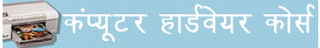













No comments:
Post a Comment