IPhone 5s Wifi BT Problem Solution Repair Ways - IPhone 5s Wifi BT सलूशन जम्पर पिक्चर के साथ
Today we will discuss the issues on Wifi or BT Apple iPhone 5S , Wifi or BT problems often experienced by all cell phone brands in this world, this problem would make the dead lice or mobile phone users gadgets. Damage to the Wifi or BTiPhone 5s usually occurs because the plugins that have been damaged. Here are the steps to solve Wifi or BT problem.
Reasons of Problems
Phone could be water damaged. पानी में जाने के कारण |
Dust particles might be present in PCB. डस्ट आने के कारण |
Software Problem. सॉफ्टवेर प्रॉब्लम आने के कारण |
Wifi & BT Antenna flex Cable broke or lose . ऐन्टेना केबल लूज़ या ख़राब हो जाने के कारण |
Phone is encountered any physical damage. ज़मीन पर गिर जाने के कारण |
Wifi BT IC might be faulty.
Dust particles might be present in PCB. डस्ट आने के कारण |
Software Problem. सॉफ्टवेर प्रॉब्लम आने के कारण |
Wifi & BT Antenna flex Cable broke or lose . ऐन्टेना केबल लूज़ या ख़राब हो जाने के कारण |
Phone is encountered any physical damage. ज़मीन पर गिर जाने के कारण |
Wifi BT IC might be faulty.
Solution
Step 1 - First Restore iPhone 5s ( Do Flashing). it may be software problem
सबसे पहेले फ्लशिंग कर के चेक करो |
Step 2 - First Open your Mobile & Disassemble your PCB
पहेले मोबाइल फ़ोन को ओपन करो |
Step 3- Wash mobile PCB using Acetone & thinner. Dust particles might be present in PCB
मोबाइल PCB को अच्छे से वश करे | डस्ट आने के कारण सप्लाई रुक जाती है वश कर ने से सप्लाई चालू हो जाएगी
Step 3 - Check iPhone 5S Wifi & BT Antenna Flex Cable Connector, if flex cable is lose than reconnect it , if Flex cable is damage than replace it
iPhone 5S Wifi & BT का ऐन्टेना फ्लेक्स केबल चेक करो | अगर लूज़ है तो फिर से अच्छे से वापस लगाये | अगर फ्लेक्स केबल ख़राब है तो उसे चेंज कर दे |
iPhone 5S Wifi & BT का ऐन्टेना फ्लेक्स केबल चेक करो | अगर लूज़ है तो फिर से अच्छे से वापस लगाये | अगर फ्लेक्स केबल ख़राब है तो उसे चेंज कर दे |
Step - Check Continuity from WiFi BT antenna Socket to IC ( U12_RF) Check Supply Component ( L33_RF,R13_RF )
WiFi BT ऐन्टेना सॉकेट से सप्लाई लाइन को WiFi BT IC तक ट्रेस करे | WiFi BT ऐन्टेना से सप्लाई लाइन में लगे कॉम्पोनेन्ट (L33_RF,R13_RF) को चेक करे |





.png)











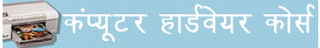













It’s really such nice information to get advantage from.San Diego iPhone repair
ReplyDelete