iphone 5s ringer Solution Jumper Pic - Step by Step Solution

IPhone 5S buzzer problem might not be that big for people who prefer to keep their phone on vibration mode, but there are times when one needs the assistance of a buzzer (good number of times). Besides that, it is also recommended that one should resolve such type of problem at the earliest; else it might become the reason of several other problems too!
Let’s have a look at iPhone 5S’s buzzer problems as well as their solutions:
Problems
- IPhone 5S’s buzzer sound is very low.
- Sound is distorted or is hazy.
- No buzzer sound at all.
Reasons of Problems
- Phone might be water damaged.
- Dust in buzzer.
- Buzzer contacts might be water damaged or rusted.
- Buzzer contact pins are not making proper contact with buzzer contacts.
- No connection between charging pin and buzzer contacts.
- Any of the capacitors might be damaged.
- Dry soldering of first two pins of on-board connector.
Workaround
- Restart your iPhone 5S and check.
- Check your current active profile and its settings.
- Check volume level of your phone.
- If your iPhone5S is encountering low sound or distorted sound problem then the only thing that you can do is to change your buzzer, as this problem cannot be resolved in any other way.
For No Sound
- The very first thing that you need to do is to check your entire phone for any traces of water damage. You have to check each and every component of your phone either it is related to buzzer or not. In case you find any traces of water damage clean it.
- Now gently pull up the buzzer pins, so that they can make contact with the buzzer contacts, as in most cases the only reason of this problem is that the buzzer pins are not making contact with contacts properly.
- How to Check Mobile Ringer - see Page
- Also clean the buzzer contacts, as sometimes minor rust or dust also comes in the way.
- Now check connection between buzzer contacts and charging strip connector’s pins (buzzer’s connection is also on charging dock). In case there is no connection then you need to change the entire charging strip, as you cannot place jumper.






.png)







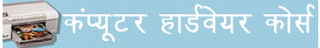













nice info
ReplyDeleteBest information sir
ReplyDeleteSir Mera name muzammil hai or main Pakistan se Hun main aap se class Lena chahta Hun is k liye muje keia karna ho ga or aap ki fees kitni hai
ReplyDeleteExcellent information sir
ReplyDelete