Iphone 5s Touch ID (Finger Scanner ) Not Working Problem Solution - Iphone 5s टच ID सलूशन जम्पर पिक्चर के साथ
One of the things that made iPhone 5S most distinctive as compared to other Smart phones is its iPhone 5S Touch ID. This Touch ID is basically the most distinctive feature offered by any of the Smartphone, as The Fingerprint sensor that comes with the iPhone 5S not only allows you to access your Smartphone, but it also offers you to access your iTunes ID as well, which surely adds an added security. However some of the iPhone 5S devices are encountering issues in their Touch ID, and the iPhone users are not able to access their iTunes.
In the following lines you will get to know about some of the iPhone 5S Touch ID problem that people are encountering:
Problems
- IPhone 5S is not giving them access to their iTunes account via Touch ID.
- टच ID का काम नहीं करना |
- Sometimes Touch ID gives users the access to the iTunes account.
- Touch ID takes a longer time to authenticate.
Reasons of Problems
- There might be dust or dirt particle over Fingerprint Sensor. डस्ट लगाने के कारण |
- Software problem.सॉफ्टवेर के कारण |
Potential Solution
- The very first thing that you need to do is to clean Fingerprint sensor gently with the help of a cotton cloth and then retry.सबसे पहेले फिंगरप्रिंट सेंसर को रिमूव कर के अच्छे से क्लीन कर के लगाओ |
- If your iPhone 5S is asking you to enter password after every 5 to 10 purchases then it is not a problem, as Apple Inc did that on purpose for offering people extra added security. This is surely irritating but is added for the safety of iPhone 5S users.
- Update your Software, as Apple has already released their 7.0.1 update which offers solution of this problem completely. You can update your phone simply by going into:
- Settings. सेटिंग से चेक करो |
- General.
- Software Update. मोबाइल फ़्लैश कर के चेक करे |
Hardware Solution
h1LzB48WWIxoApa2xgbR3OJtYcAN6SFwCLcBGAs/s1600/iphone_5s_touch_id_not_working_solution2.jpg" imageanchor="1" style="margin-left: 1em; margin-right: 1em;">

- पीसीबी पर लगे कनेक्टर टिप्स को थिनर से क्लीन करे |
- कोल्ड टेस्टिंग करे | रेजिस्टेंस मिले तो टच कनेक्टर को चेंज करेंगे |
- अगर पीसीबी में लगे टच कनेक्टर पर कोल्ड टेस्टिंग करने पर रेजिस्टेंस नहीं मिला तब टच कनेक्टर की सप्लाई चेक करे | '
- open है तो जम्पर लगाये और अगर शोर्ट है है तो शोर्टिंग कॉम्पोनेन्ट को हटाये |





.png)





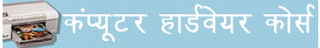













i phon i cloud problem plz help
ReplyDelete