IPHONE 5S White Display Problem Solution - मोबाइल डिस्प्ले White और Blank सलूशन जम्पर पिक्चर के साथ
iphone 5S Display Connecter Ways White Display Problem Jumper Solution
here's the iphone 5S display connection line paths is case you are going to troubleshoot display problem such blank display, dark screen display, white screen (with tones), No backlight LED that is resulted from due to wet damaged or accidentally dropped issues bu the users.
Problems
- Blank display on iphone 5S
- Lines on Display screen.
- Abnormal Colors on iphone 5S display screen.
- डिस्प्ले स्क्रीन blank हो जाना |
- डिस्प्ले स्क्रीन पर लाइन दिखाई देना |
- डिस्प्ले स्क्रीन white दिखाई देना |
Reasons of Problems
- LCD screen of iphone 5S has gone through some sort of physical damage (most of the time this is the case of Display problems in iphone 5S ).
- LCD screen of phone or the phone itself might have encountered any kind of water damage.
- Software is outdated.
- Display connector might be loose, causing any of the above mentioned problems in your phone’s screens.
- LCD might be faulty itself, and you need to change that in order to overcome this issue.
- On-board connector might be water damaged or faulty.
- ज़मीन पर गिरने के कारण या किसी भी प्रकार की फिजिकल डैमेज के कारण |
- वाटर डैमेज के कारण |
- सॉफ्टवेर की खराबी के कारण |
- डिस्प्ले कनेक्टर या दोस्प्लय फ्लेक्स केबल के लूज़ होने के कारण |
- डिस्प्ले ख़राब होने के कारण |
Tools Required
- Star screw driver.
- Plastic separation tool for separating Samsung LCD screen from the body.
- Heat gun.
- Soldering gun.
- Multi meter.
All Mobile Display White Or Blank Solution
- सबसे पहेले मोबाइल की डिस्प्ले को निकाल कर डिस्प्ले फ्लेक्स केबल की पिन और पीसीबी पर लगे टिप्स को अच्छे से क्लीन कर लेंगे |
- अगर सोल्डरिंग डिस्प्ले है तो दी-सोल्ड कर के अच्छे से क्लीन कर के फिर से लगायंगे |
- अगर कनेक्टर वाला डिस्प्ले है तो सोल्डरिंग आयरन से कनेक्टर की टिप्स को क्लीन करेंगे | वाटर डैमेज के कारण ज्यादातर डिस्प्ले कनेक्टर पर कार्बोन जामा हो जाता है जो सप्लाई को पास नहीं करता है |





.png)





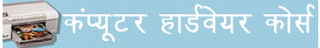













No comments:
Post a Comment